The Story of Resis
This was originally written on Medium on December 4, 2017.
You have Calculus on Mondays, Wednesdays and Fridays at 9 am, and an extra recitation lecture on Friday at 1 pm to solve problems. You have English at 10 am, Physics at 3pm, Chemistry at 1pm… wait! This is in conflict with Calculus, let’s start over.
This is the usual way a student assemble their schedule to make sure the classes they take are not in conflict with each other. Some draw it on paper, others use a spreadsheet applications and me, I created Resis to solve this issue.
Resis is a new concept for assembling your semester schedule. Instead of drawing it on paper and then erase when there’s a conflict, we can draw it on a screen in a single click, and erase it in a single click.
These pictures will make more sense:
Suppose Schedule 1 is your original schedule, and you need to take Chemistry 212. Searching for the course, yields 6 different sections, it is not easy to know which sections are in conflict and which are not.
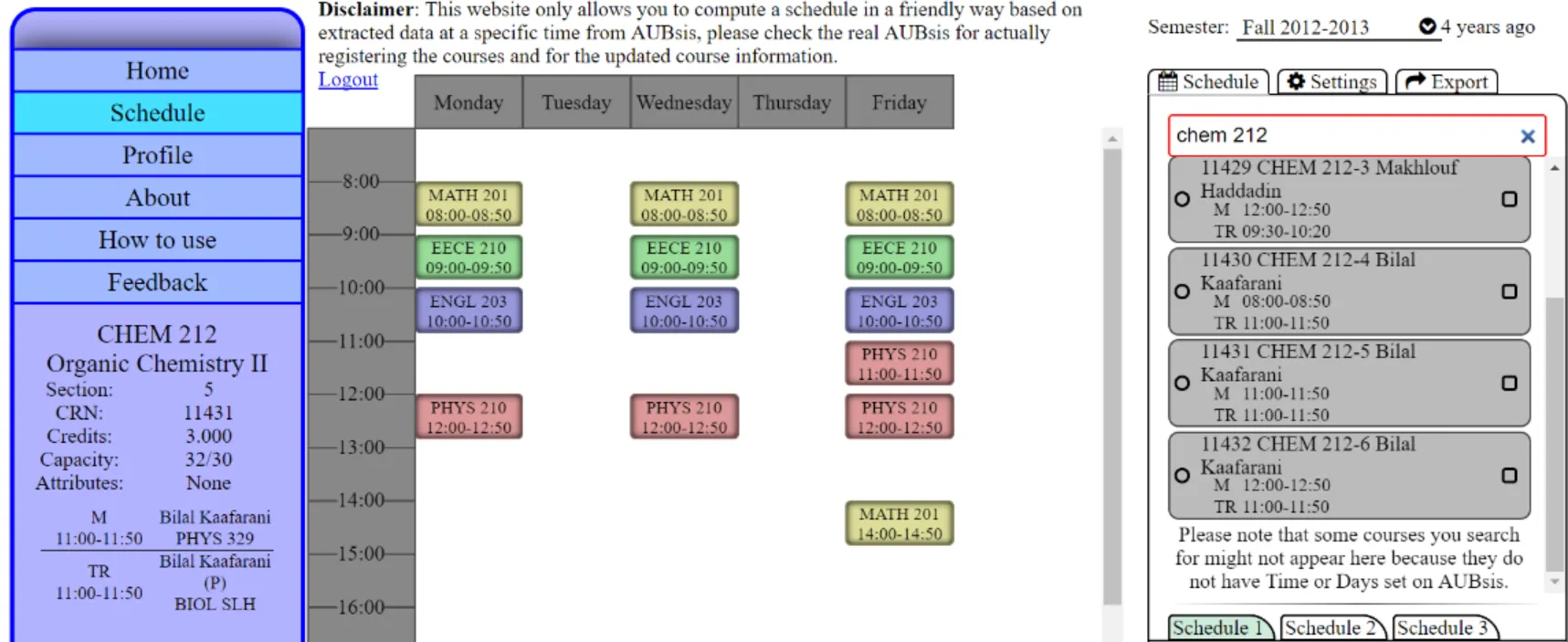
Let’s try section 6:
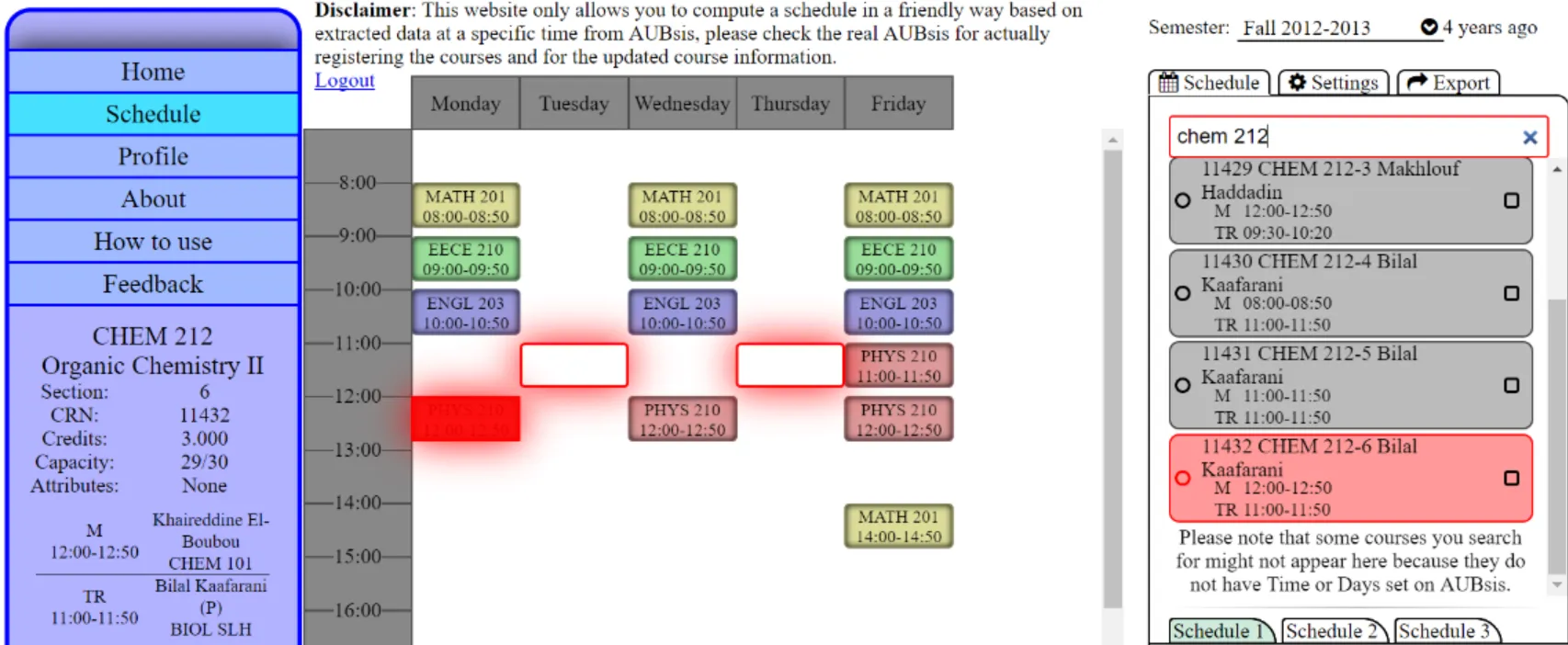
Resis shows in Schedule 2 with a red box that this section is in conflict with the original Schedule 1 we prepared.
Let’s try section 5:
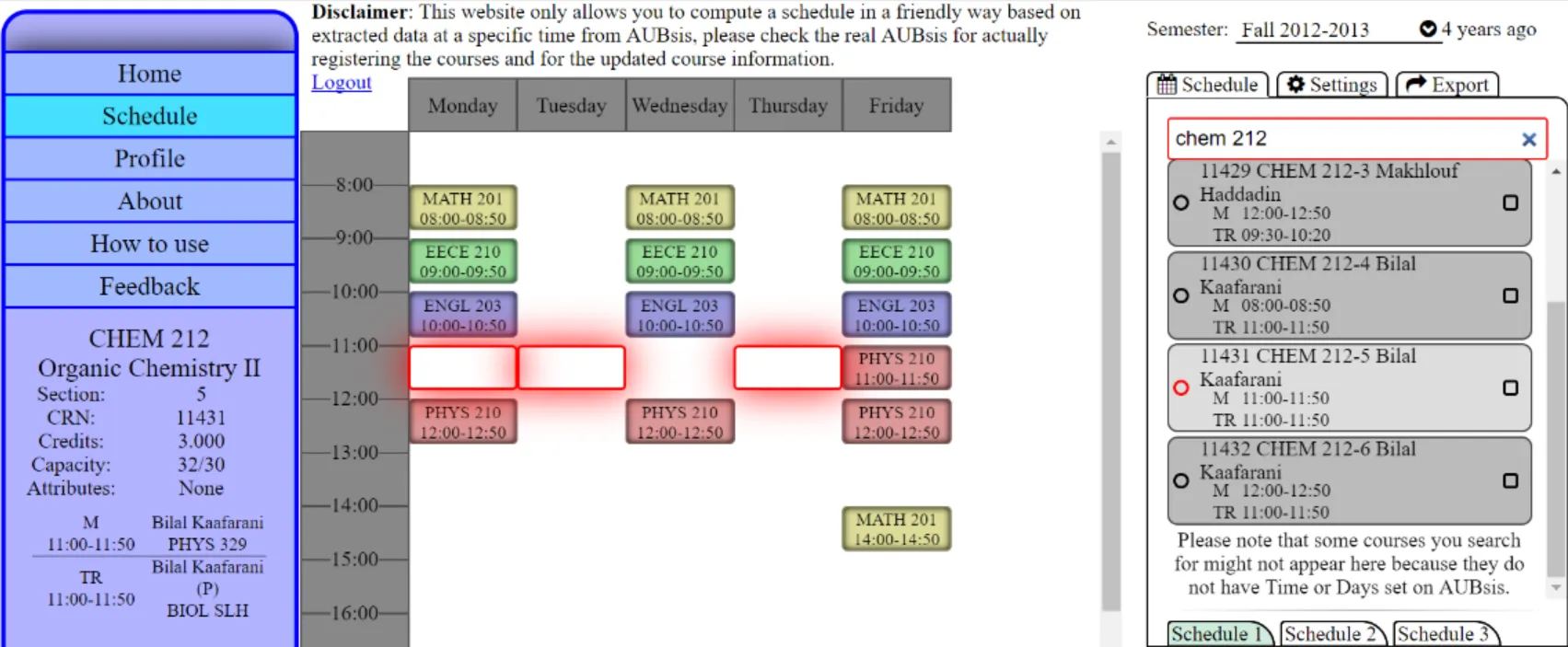
Section 5 fits perfectly in our schedule as can be seen in Schedule 3.
This is just a simple example where we only have 1 course which we’re not sure about. Imagine doing this for 3 or 4 different courses, you’ll have about twenty sections to choose from and build your schedule.
Why did I create Resis?
It all begins when I got accepted at the American University of Beirut. During orientation, we were introduced to the famous Student Information System (SIS) “Banner by Ellucian” which many universities around the world currently use. The User Experience and User Interface of the SIS is horrible! A student can only generate a schedule that looks like this:
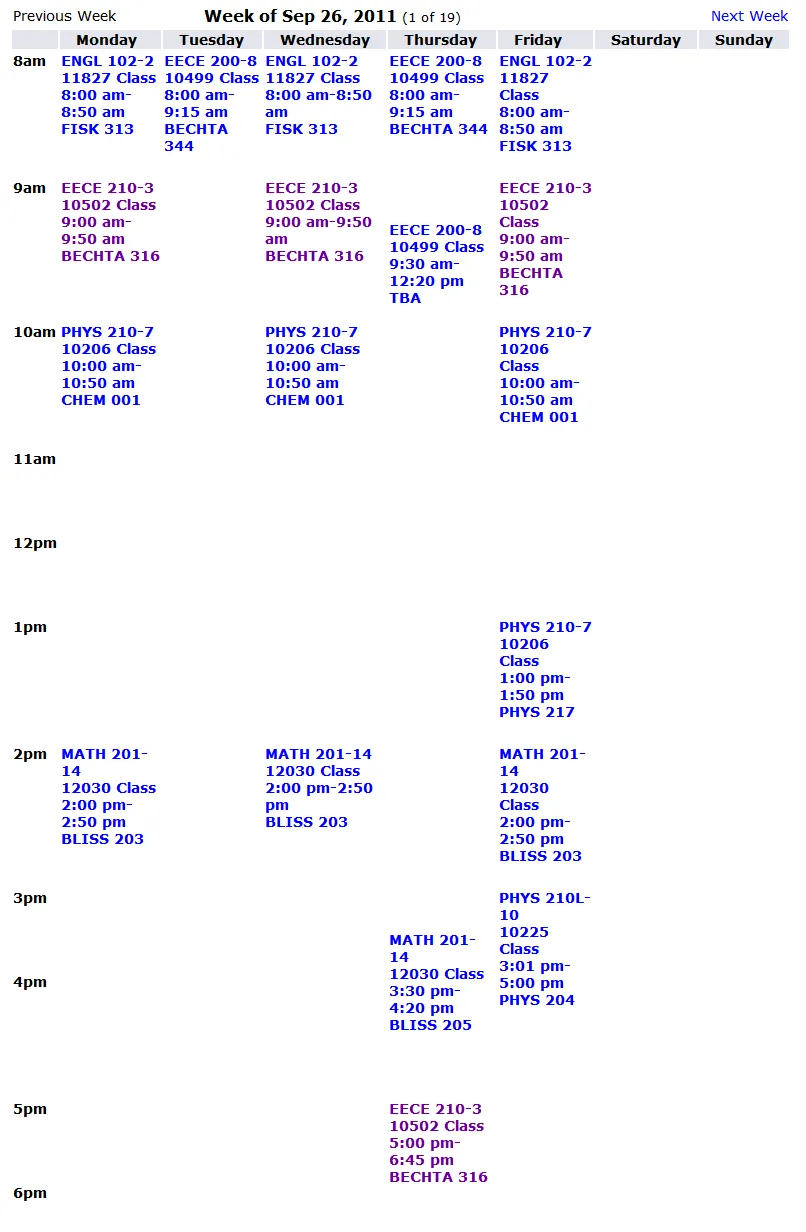
Schedule 4 is my actual schedule for my first semester at AUB. It looks horrible (aesthetically).
Searching for courses is even harder. You have to look trough hundreds of sections and professors which are presented to the student in a list, and the challenging part is to assemble a schedule that doesn’t have any time conflicts. Like many students, I assembled my first schedule on paper, I even used Excel to draw my schedule so that it looks nice.
At the time I already knew how to develop websites, so I decided to automate the drawing of the schedule so that anyone can draw his schedule with a simple JavaScript tool.
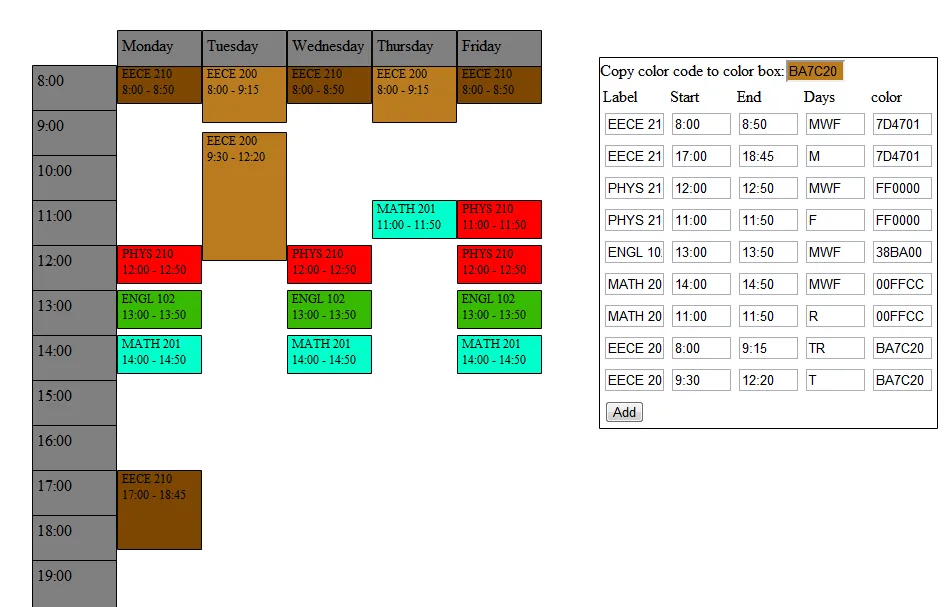
Compare Schedule 4 with Schedule 5. Actually there are some differences in the courses, but forget about that now. Which one is easier to read?
I made it possible to draw any schedule if someone had all the information, but there was still a huge problem: selecting non-conflicting courses was still a tedious task, every time you consider a course, you have to manually check that the other courses do not occur on the same time. This is when the idea of Resis came to life!
As I described in the first section, Resis will allow you to draw and erase classes in an instant. The first step is to search for your favorite courses and select your favorites ones: the courses that you are considering taking regardless if they create conflicts or not.
After selecting those courses, you start by adding a course to your schedule. When adding subsequent courses to your schedule, you can detect the conflict instantly, you don’t have to manually check that each class session overlaps another session. This makes it very easy and fast to build the schedule. Instead if writing all the course information myself, I wrote another program to extract the course data from AUB’s SIS.
On December 4, 2011 Resis was launched. I shared it with a few friends and the word spread. I never advertised Resis in any way, I just told my friends about it, and today more than 10,000 students have used Resis at least once in their life. I created multiple version of Resis, the latest one is about 4 year old which I didn’t change much since then, only fixing some bugs.
Last registration, more than 5,500 students used Resis to select their courses for the Spring 2018 semester, that’s more than 60% of the student population at the American University of Beirut!
I would like to thank my family and friends who believed in the idea and spread the word.